We all know E-mail is hardly the most secure way to communicate online. However, did you know that there are ways to send emails securely? In this guide, I will show you a few different ways of to send How to send secure email and attachments using Gmail and Outlook.
These guidelines can help you stay safe online whether you need to send sensitive information, confidential material or are concerned about your privacy.
Now let’s get going!
How to send secure email in Gmail on your Computer
1. As you suspect, go to Gmail.
2. Click on the Compose button, the same way you do always when sending your regular email.
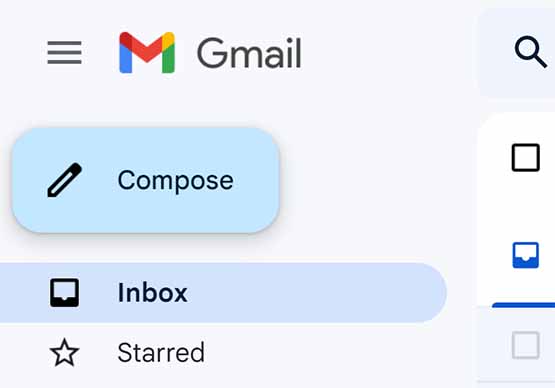
3. Click “Toggle confidential mode” in the lower right corner of the window.

4. Set an expiration date and passcode. You can set the expiration date between 1 day-5 years.
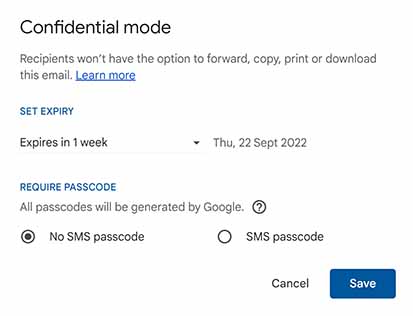
Quick Tip: At the bottom of the email, You can Edit the confidential mode- Just click Edit
5. Click Save and then send your Email.
How to send secure email in Gmail using your mobile app
1. As you suspect, open your Gmail App.
2. Click the Compose button in the bottom left corner of the screen.
3. Tap the three dots at the top right and select ‘Confidential mode.
4. Set an expiration date and passcode. On set Require passcode, Select “Standard” or Sms Passcode You can set the expiration date between 1 day-5 years.
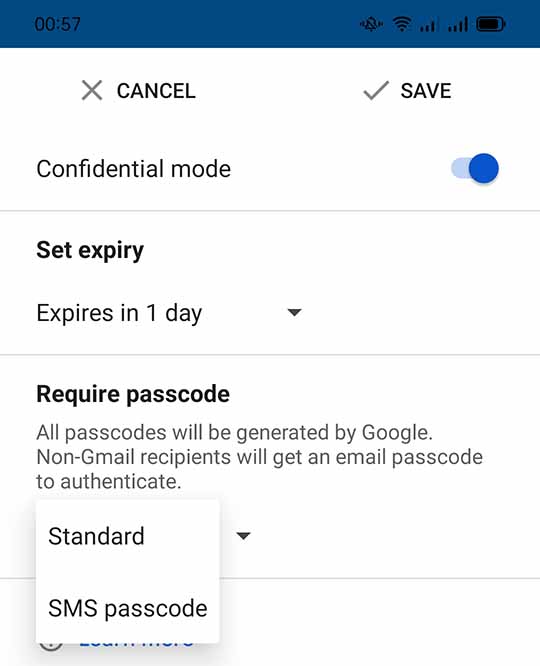
5. Click Save and then send your Email.
USEFUL TIP: Confidential mode is more secure if you ask for SMS passcode verification.
The recipient is no longer able to forward or print this email. Additionally, neither the message’s content nor its attachments can be downloaded.
Confidential mode is far less secure if you don’t ask for SMS passcode verification. The verification code is essentially useless, for instance, if the email address you are sending your message to has already been compromised—for instance, if the owner has left it logged in on a public computer.
Additional Information Gmail confidential Emails
- You can even provide an expiration date, after which the email cannot be opened at all.
- You can assign an access code to make the mail further safer and ensure that only the recipient opens it.
- The recipient will get an SMS with a unique code if you choose this option.
- You can even withdraw access before the expiration date has passed if you still feel bad about your message.
- You may “Revoke access.” or “Renew access” after the Email is sent.
How to send secure email in outlook
In Microsoft Outlook, we can encrypt a message very easily and quickly. Once we encrypt the email message, Outlook converts the readable plain text into scrambled cypher text only the recipient will be able to decipher if they have the “private key” that matches the “public key” that was used to encrypt it.
1. Open your Outlook Windows desktop client.
2. Compose/Create a new email message.
3. A new email screen will open and you will see all the options on the top bar.
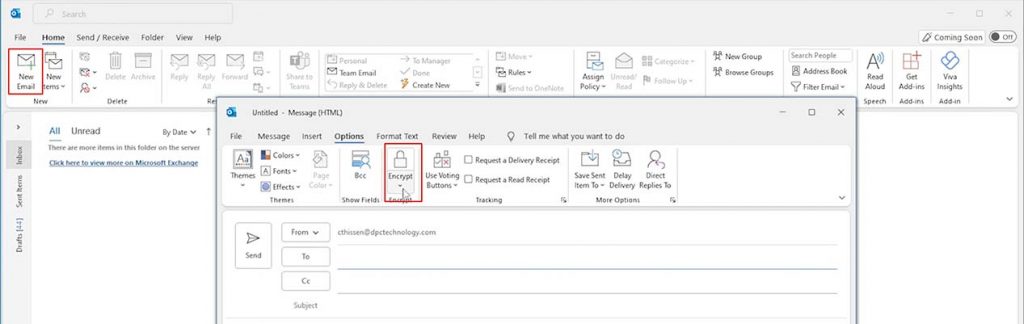
4. Locate and click on Encrypt. This will bring a drop-down menu with several options.
5. Select the “Encrypt-only” option.
6. Finish composing and you can now send your Email.
NOTE: Encryption in Microsoft outlook is only restricted to Microsoft 365 members for Windows desktop clients.
Final thoughts
Despite the tips above, you should still use caution when deciding what to Email because it is not 100% secure even if the recipient of your email is unable to copy or forward the message.
For instance, someone can share the content of their screen by allowing someone else to view it or by taking screenshots of the screen. Therefore, only trust people with whom you may share extremely sensitive information.
The Gmail Confidential mode is far less secure if you don’t ask for the SMS passcode verification. Also, the verification code is essentially useless, for instance, if the email address you are sending your message to has already been compromised—for instance, if the owner has left it logged in on a public computer.






